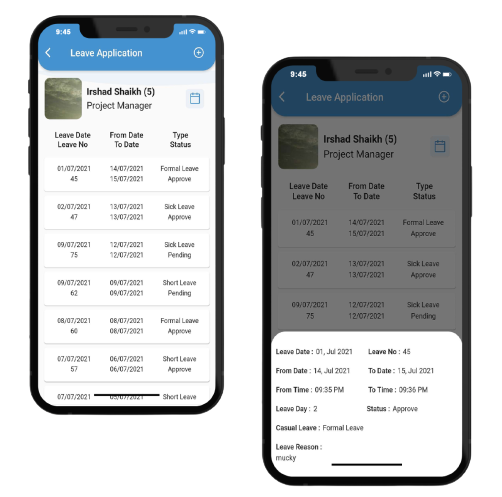Human Resource Management System
Human Resource isn’t a thing we do. It’s the thing that runs our business.
Most Preferred Management System
HRMS is essentially a human resource software which meticulously combines all the different HR processes and systems to ensure easy management and smooth functioning of different business processes.
The application of HRMS is aimed at enhancing the performance of employees to help accomplish the business goals of the company.

What is HRMS?
HRMS or Human Resource Management System is essentially a human resource software which meticulously combines all the different HR processes and systems to ensure easy management and smooth functioning of data, human resources and different business processes.
Master
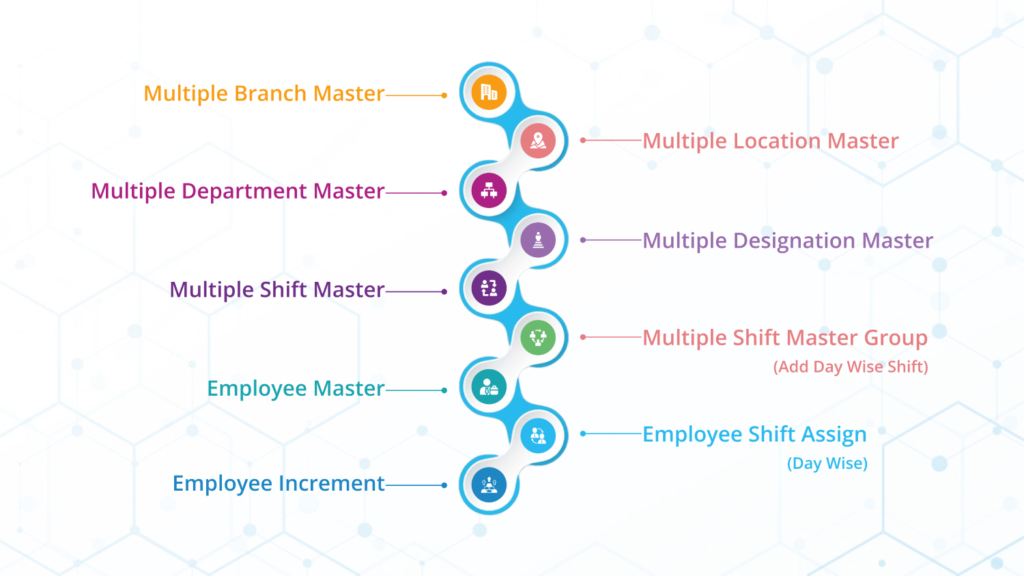

Multiple Branch Master
We have two branches. One is in Surat and the other one is in Navsari. For a smooth workflow, the HRMS Software is joining both branches. With the help of HRMS Software, we manage both branches simultaneously.

Multiple Location Master
We have two branches in surat and the third one is in Navsari. In the location branch master, the HRMS Software is connecting all branches. With the help of HRMS Software, we can set up all branches' locations easily.

Multiple Department Master
we have multiple departments such as Mobile, Android, IOS, Sales, Design, HR, Net, WordPress, etc. In the HRMS software, the department master manages all the information of employees including the employee's department.

Multiple Designation Master
In designation master, the designation of the employee is maintained. There are a plethora of designations in HRMS, which includes Chief Technical Officer(CTO), Project Manager(PM), and Asst. Project Manager(Ass.PM), Team Leader(TL), Developer (DEV).

Multiple Shift Master
There are three shifts in the shift master. The first is 9:00 am to 6:30 pm, the second is 8:30 am to 6:00 pm & the third one is half-day which includes 9:00 am to 1:00 pm & is 2:00 to 6:30 PM. We can even get the details of the employee's shift without any extra hustle.

Multiple Shift Master Group
In a multiple shift master group, the shift can be modified for the whole group in one click. In HRMS Software, if the employee's group leader requests for a shift change then the shift of the all employees will be changed easily.

Employee Master
In HRMS software, the employee's personal information such as Name, E-mail, Mobile Number, Gender, reference, Bank details, Salary, Date of birth, Department, Designation, proof, and all other required details are maintained.

Employee Shift Assign
Employee Shift Assign, the software provides a manual shift arranged for the employee benefits in this, the employee takes a shift in their time for a limited time. so employee completes their working hours on their manual time.

Employee Increment
In HRMS Software, under the employee increment section, the software will remind the concerned admin to increment the employee's salary 1 to 1.5 months ago before the actual date of increment.
Transaction


Thumb Application
The thumb Application is placed by the employee including the reason when he/she forgets to do the thumb.

Holiday Application
Holiday Report helps to keep an eye on the upcoming holiday. For example 14th January: - Uttrayan

Leave Application
Leave Application provides information like on which day, on what date, what type of leave, leave's reason was approved, and who was the approver.

Work From Home
Work From Home shows details on which day, for what reason, with whose approval, and from which day the employee is working from home.

Clarification Application
Clarification Report includes employee details regarding late and early arrival in the morning or evening, the time, and its reason.

Overtime Application
Overtime Application If an employee has worked overtime in the overtime application, the overtime application is used to see on what date, how many hours worked overtime and who accepted the request.

Resign Application
An employee can place a resignation letter from the resignation application section by mentioning their name, resignation date, and reason, and accordingly the terms and conditions will be applied to them.

Extrapay Application
Extra pay Applications can be placed by the employee that has worked overtime.

Request Application
If an employee has any idea or suggestion and wants to submit it to the management then it can be done via the request application section.

Calculate month salary
The Calculate month's salary includes salary adjustments made based on the short leaves taken by the employee in the entire month, employee's in-out time, TDS, etc.

Calculate Final Attendance
Final attendance will include all details regarding the employee's attendance.t will include present days, absent days, overtime days if done, etc.
Report


Attendance Report (Employee)
The Attendance Report provides information regarding employees' attendance and holidays.

Monthly Summary Report
The monthly summary Report displays the employee's complete report which includes the employee's present hour, absent hour, late hour, missing thumb, and early hour details.

Daily Details Report
Daily Detail Report provides the employee's arrival and departure time, what time the employee arrived and what time the employee left, how long they were present, and how long they were absent.

In-Out Report
InOut Report indicates the time when the employee arrived, what time they left on and all the information about how many hours did they work in a day.

Late/Early Report
Late/Early Report shows the report on which day the employee arrived early and the day when they arrived late.

Short Hour Report
Short Hour Report indicates the time of arrival and departure of any employee and helps to check if an employee completed 9.30 hours or not.

Missing Thumb Report
Missing Thumb Report shows the details when the employee forgot to place the in or out thumb.

Clarification Report
Clarification Report includes employee details regarding late and early arrival in the morning or evening, the time, and its reason.

Salary Report
The salary report demonstrates the information about the basic salary, absent salary, earned salary, paid leave, overtime salary, extra salary, and final salary.

Salary Summary Report
Salary Summary Report includes employee salary details like which employee was paid, when paid, mode of the payment(cash or in the bank), etc.

Increment Detail Report
The Increment details report provides information on the employee's increased salary.
Payroll
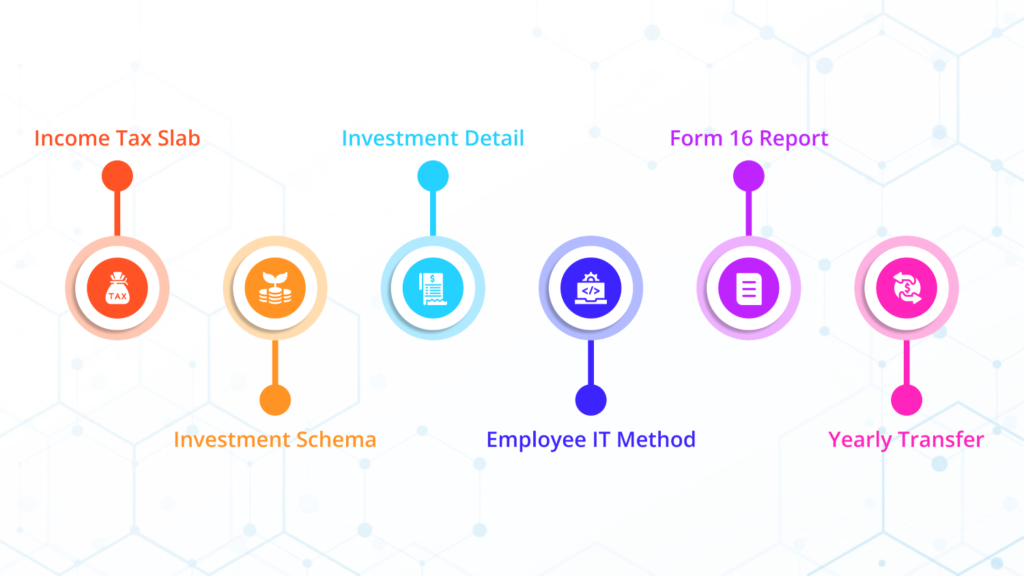

Income Tax Slab
The Income Tax Slab provides the details about the salary deducted based on the employee's salary.

Investment Schema
If the employee pays for the insurance at any place, then they will get the relief by a certain percentage in the TDS applied on the salary.

Investment Detail
Investment details provide the complete details on how much the employee invested at which place.

Employee IT Method
Under this particular method, there are two slabs in total, R1, and R2. It gives a certain percentage of tax relief to the employee based on the employee's salary by looking at the slab the employee falls in

Form 16 Report
Form 16 is a TDS certificate issued by the employer to validate the financial deductions they've made. It helps with income tax returns and acts as income proof for clearing tax credits. So based on it the complete report will be generated in this section.

Yearly Transfer
Yearly Transfers include the complete details including how much the employee invested and at which place.
Utility
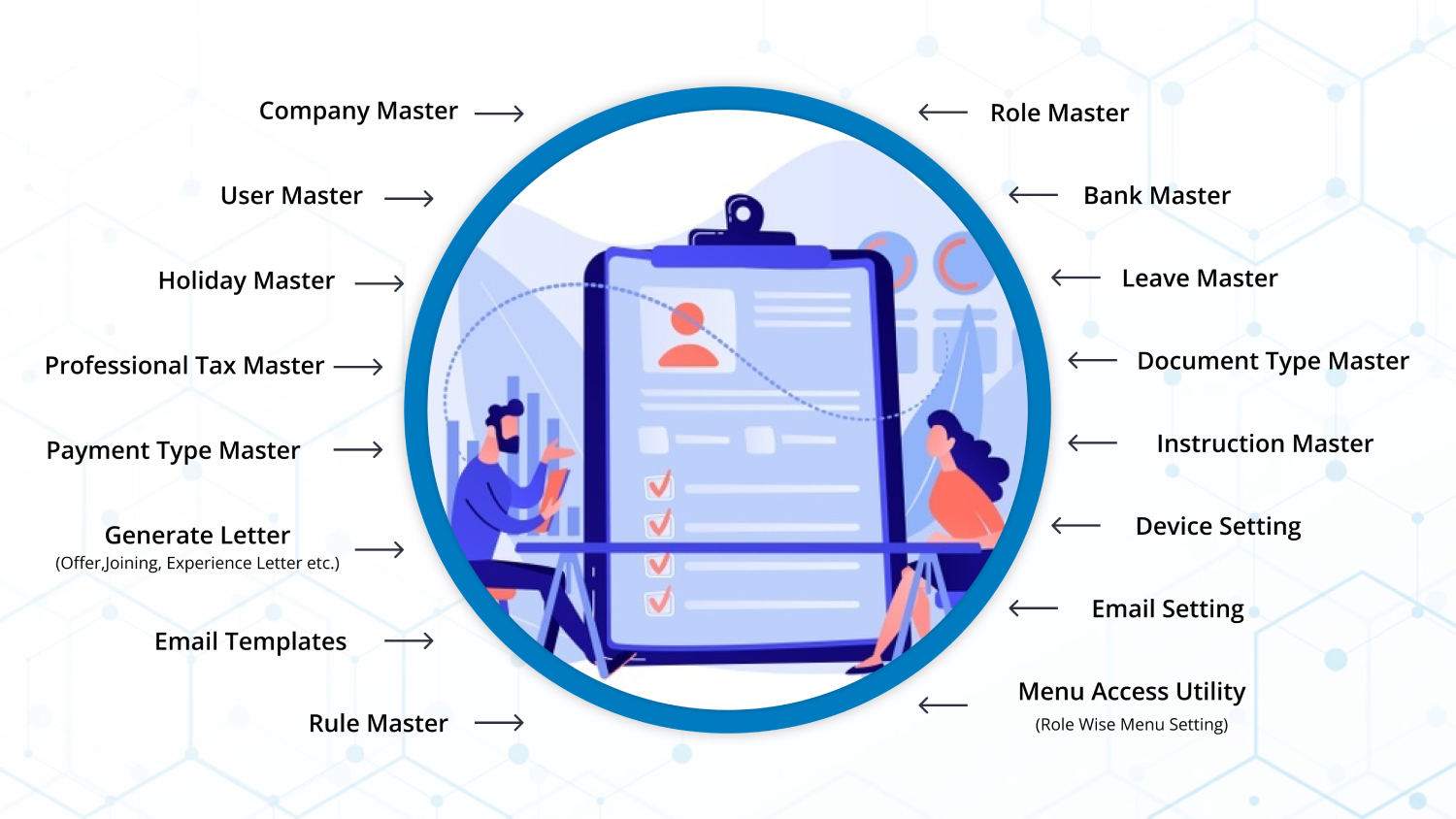

Company Master
Company Master includes company details such as company name, address, GST number, PAN card information, etc.

Role Master
Role Master includes the role of the employee with the employee's name.

User Master
The user master provides the option to reset the user's information and password. It also has multi-company rights, notification settings, etc.

Bank Transfer
The bank master retains the user's bank details and settings to update it.

Holiday Master
The Holiday Master lists the holiday in a month.

Leave Master
The Leave master has the complete leave details of the user. It includes the user's number of leaves, type of leaves as well as its calculation.

Professional Tax Master
The Professional Tax Master has a professional tax setting according to the employee's salary. For example, if the salary of an employee is 15,000, Rs.250 tax is deducted.

Document Type Master
Document Type Master contains HRMS users' personal information and their essential documents.

Payment Type Master
The Payment Type Master details the mode of salary paid to the employee. For example, an employee gets a salary in form of a cheque, in cash, or directly in the bank

Instruction Master
Instruction Master has the setting to share any kind of information or instruction to the employee from HR or any management person.

Generate Letter
(Offer, joining, Experience letter etc.)
The Generate letter contains templates of various letters like offer letters, joining letters, experience letters, resignation letters, etc, to aid the various users.

Device Setting
From device settings, any changes in the in and out of the thumb can be made accordingly in any situation.

Email Template
Email template has the templates using which the employee can directly request leave to HR or any higher authority using leave request from HRMS.

Email Setting
From the Email setting, a user can modify the name of the person to whom the emails are sent when requested for a leave.

Rule Master
The Rule Master contains detailed information about all the rules and regulations of the company.

Menu Access Utility
(Role Wise Menu Settings)
The Menu Access Utility displays the employees and settings to modify if required.
HRMS Mobile Application
Attendance Management System...
Do you want to know how much time you paid to your office? HRMS is here to help you! Get your attendance on your mobile device from anywhere any time!!
This app provides reports of daily attendance, monthly attandance, monthly detail like employee profile, daily attandance, leave application, thumb application, overtime application, notification etc…
This app provide facility to thumb-in and thumb-out, and providing employee monthly details like present days, absent days, total leave, total half leave, holidays, overtime etc…

Dash board of attendence system in mobile application of HRMS
Get your attendance on your mobile device from any time any where..!
Present / Absent $ Leave Details
Missing Thumb
The thumb Application is placed by the employee including the reason when he/she forgets to do the thumb by the mobile application
Leave Application
In your mobile any time any where, Leave Application provides information like on which day, on what date, what type of leave, leave's reason was approved, and who was the approver.
Dash board of attendence system in mobile application of HRMS
Get your attendance on your mobile device from any time any where..!
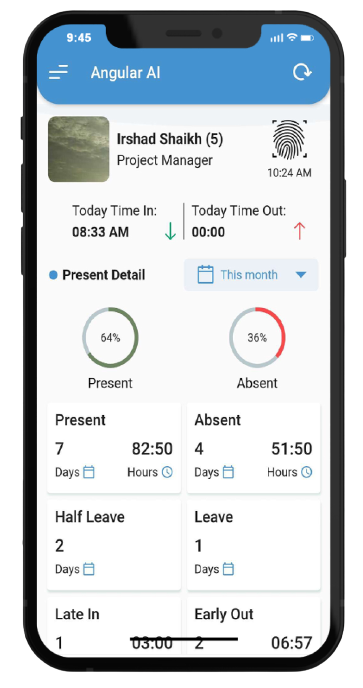
Present / Absent $ Leave Details
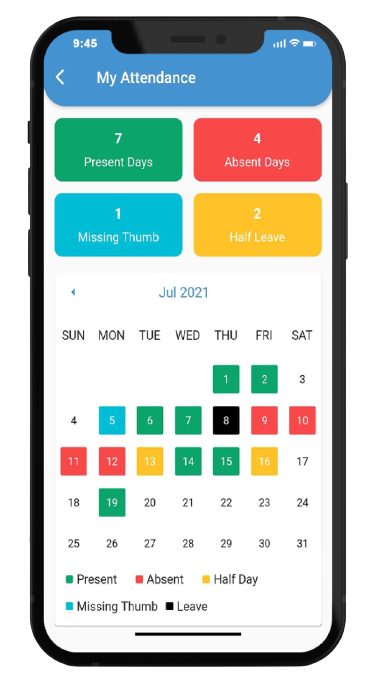
Missing Thumb
The thumb Application is placed by the employee including the reason when he/she forgets to do the thumb by the mobile application
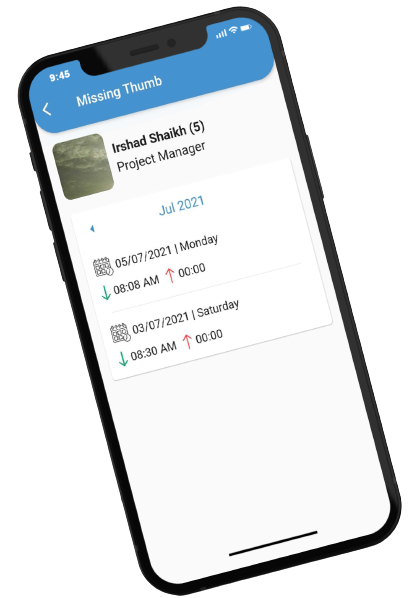
Leave Application
In your mobile any time any where, Leave Application provides information like on which day, on what date, what type of leave, leave's reason was approved, and who was the approver.